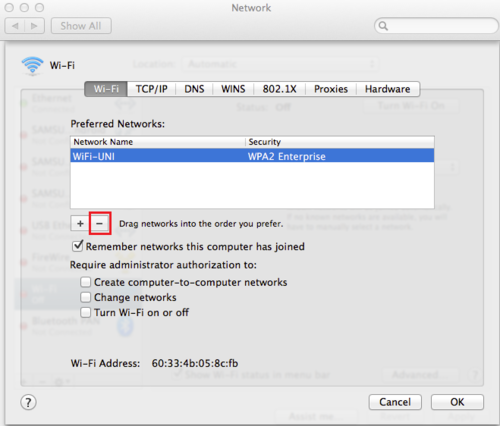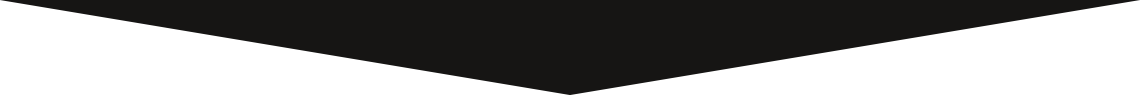How to - Forget Wireless Network in Apple OS X
Forgetting wireless networks allow your computer to reset some settings, such as usernames, passwords, or configurations that may allow you to reconnect again. Follow the instructions below to learn how to forget a wireless network in OS X.
- Select the WiFi symbol along the top menu bar and click on Open Network Preferences at the bottom of the drop down menu.
- Click on WiFi in the menu on the left and click Advanced located at the bottom right of the pop-up window.
- Select the WiFi network you want to delete, and click the minus sign as indicated in the image below. Click OK.
You can also reconfigure which networks are connected to first by clicking and dragging the WiFi network to the top of this list.
We suggest deleting FSUGuest and moving FSUSecure to the top as your preferred wireless network for easy access to the internet.