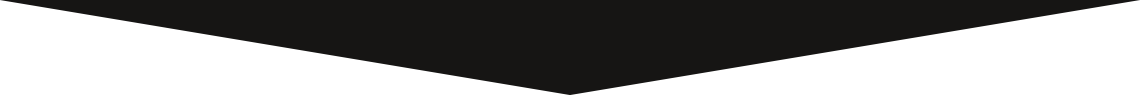Request: Event Support
We offer event support services for virtual, in-person, or hybrid conferences and lectures, including a dedicated technician, virtual moderators, audio-video support, and creation of Zoom meetings. We require at least one month's notice prior to the start date, with finalized program details due one week before. After-hours support must be requested and approved two weeks in advance. We appreciate your patience and collaboration as our technicians manage other tasks and personal obligations.
Including us in your event planning process will significantly enhance the overall experience.
- To ensure successful event planning, we require at least one month's notice prior to the event start date.
- Without adequate notification time, we may be unable to accommodate your needs.
- Finalized program details must be submitted one week before the start date.
- For after-hours support, you must request and receive approval at least two weeks in advance, specifying the required support type.
- Our event support services offer virtual, in-person technology enhanced, or hybrid conferences and lectures.
- Our operating hours are Monday through Friday from 8 AM to 5 PM, and we follow the university's schedule for closures.
- We offer different types of support, including a dedicated technician for in-room assistance, virtual moderators, audio-video support, and creation of Zoom meetings.
The sooner we receive complete details about your event, the better we can ensure a smooth and supported experience. In some cases, we may need to collaborate with other campus support groups, or third-party vendors, to ensure a successful event.
To ensure we can offer full support, we require a minimum of one month's notice for event planning. Without adequate notification time, we may be unable to accommodate your needs.
Email us about your event: as-tech@fsu.edu
Request: Desktop Support
FSU OWNED EQUIPMENT ONLY
How to "REPORT" SPAM or Phishing emails? Forward original email to: abuse@fsu.edu
General computer or technology questions:
For general questions that do not require the creation of a computer or technology Service Center Ticket, please email: as-tech@fsu.edu
Submit a computer or technology request via email:
To submit a computer or technology service request please email as-help@fsu.edu and include, as much as possible, the following information:
- Email Subject Line:
- Brief description of the issue
- Body of the Email:
- Full name
- Preferred contact method
- Preferred contact information
- Priority of your problem following this outline:
- Low - Projects, website updates, or something that needs to be done with no urgency
- Medium - MOST TICKETS - this is a single program issue or problem where you can still function but are unable to do one or two functions
- High - This is used when user is unable to function at all (total computer outage, major virus infection, etc.)
- Critical - This is used when multiple users are having a total outage
- Location of the computer
- Building name
- Room number
- Type of computer
- Operating system: Windows, Apple, iOS, Android, etc.
- Make: desktop, tablet, laptop, etc.
- Full description of the issue in detail
A Service Center Ticket will be created by ITS' Service Center team and each Arts and Sciences' technician will receive a copy of the original email.
Submit a computer or technology request via Service Center Ticket System:
To provide for accurate tracking of issues in the areas we support, the CoAS Technical Support team has partnered with FSU's ITS Department to use their service center ticketing system. This allows for the accurate tracking of all issues and allows the CoAS Technicians to back each other up on issues. We request that those needing support please open a ticket using the trouble ticket system.
To open a trouble ticket please visit the Service Center system please click the following link (button) and log in using your FSUID username and password:
Once logged, please answer the questions and provide information on the "Case Overview" form, which is the "What can we help you with?" webpage. NOTE: this is also where you may review all your open tickets.
- 'How can we help you?' Please select one of the options:
- "I need something"
- "I am having or reporting a problem"
- Select "IT Support Services" for the 'What area can best help you with this issue?' pull-down question.
- 'Does your issue pertain to any of these areas?' Please select "ITAPP & Departmental IT Support" from the pull-down.
- A new question will appear 'Does your issue pertain to any of these detail areas?' please select "Arts & Sciences Desktop and IT Support" from the pull-down.
- Now select the Priority of your problem following this outline:
- Low - Projects, website updates, or something that needs to be done with no urgency.
- Medium - MOST TICKETS - this is a single program issue or problem where you can still function but are unable to do one or two functions
- High - This is used when user is unable to function at all (total computer outage, major virus infection, etc.)
- Critical - This is used when multiple users are having a total outage
- Fill in a Case Details of for your ticket:
- Subject: please enter a general overview of the issue, project, suggestion, etc.
- Description: please enter additional details here that pertain to the case (to the best of your knowledge):
- NOTE: you will be able to upload images and other files after you submit your case.
- Example Details:
- Type of computer
- Operating system: Windows, Apple, iOS, Android, etc.
- Make: desktop, tablet, laptop, etc.
- Full description of the issue in detail
- What is happening or not happening
- What programs were open at the time
- Time of problem occurred (use time on the computer)
- Type of computer
- Fill in your Contact Details (how to contact you) in the final section of the form:
- Preferred contact method
- Email Address
- Phone Number
- Finally, click the "Submit" button
Submit a computer or technology request via phone:
To submit a computer or technology request via phone:
- Call our main office line (850) 645-9459
- If someone does not answer, please leave a voicemail message
- NOTE: when you leave a message, an email will be generated and sent to our main IT Support group email
- Please be prepared to give as much information as possible (for the technician answering the phone or to the voicemail system):
- Full name
- Preferred contact information
- Preferred contact method
- Priority of your problem following this outline:
- Low - Projects, website updates, or something that needs to be done with no urgency
- Medium - MOST TICKETS - this is a single program issue or problem where you can still function but are unable to do one or two functions
- High - This is used when user is unable to function at all (total computer outage, major virus infection, etc.)
- Critical - This is used when multiple users are having a total outage
- Type of computer
- Operating system: Windows, Apple, iOS, Android, etc.
- Make: desktop, tablet, laptop, etc.
- Full description of the issue in detail
- What is happening or not happening
- What programs were open at the time
- Time the problem occurred (use time on the computer)