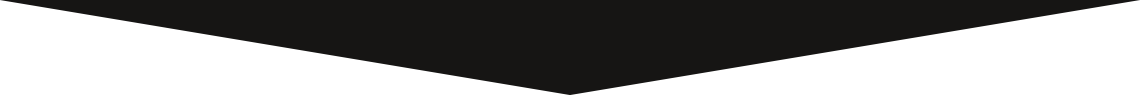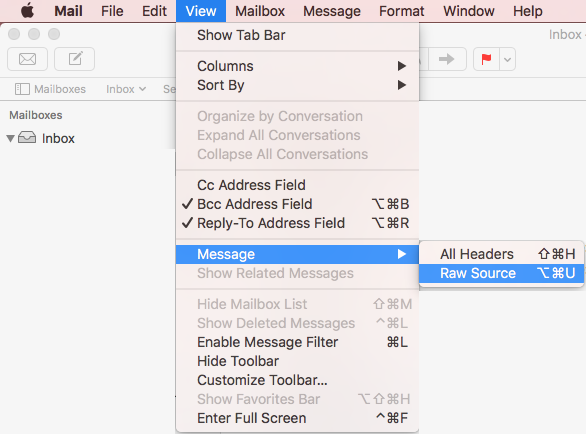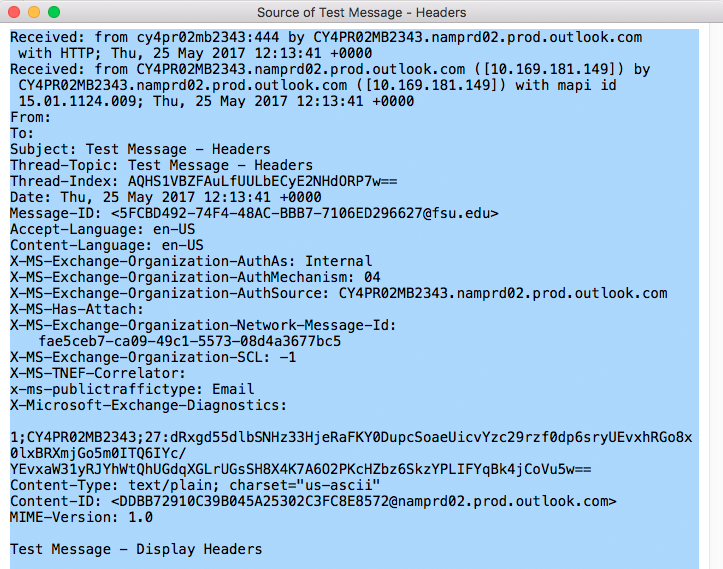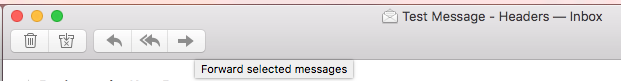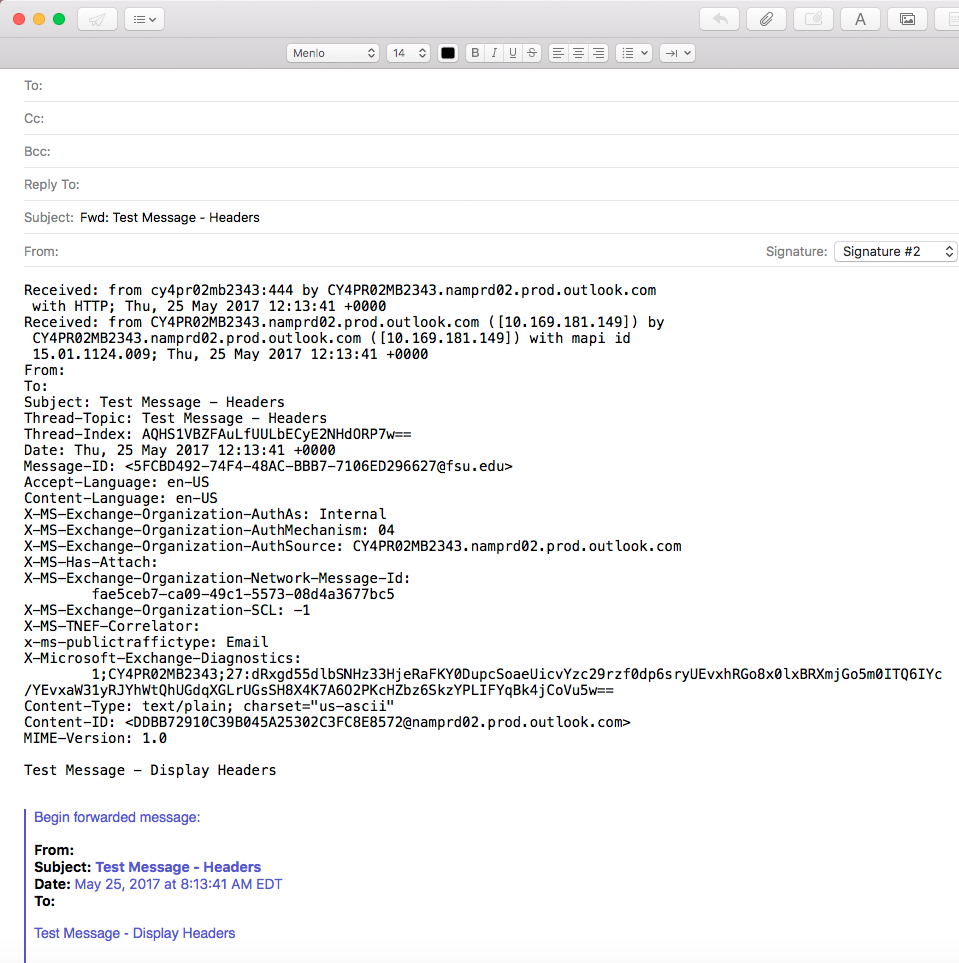Follow these instructions to forward full headers in Apple Mail.
- Launch Apple Mail application.
-
- Open the email in question, so we may get to the message's headers.
- Go to the "View" menu, select the "Message" sub-menu, and select the "Raw Source" option.
-
- A new window will appear with all the Raw Email Source information, from here press the Select All keyboard combination, to select all of the Raw Source information: Command (⌘)-A
-
- Now press the Copy keyboard combination, to copy the selected Raw Source: Command (⌘)-C
- Going back to the email message, click the Forward button:
-
- Now, within the Forward message editor, press the Paste keyboard combination, to paste the copied Raw Source: Command (⌘)-V
-
- Now enter the recipient's (To) address and Send the email message.
- SPAM message, typically send to: abuse@fsu.edu
For more information on Apple Keyboard Combinations, check out Apple's Support Page: https://support.apple.com/en-us/HT201236