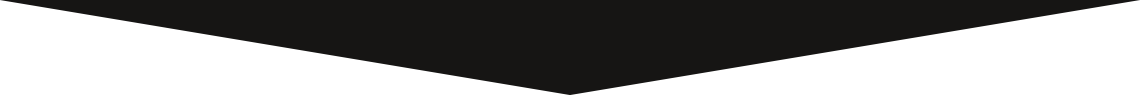Adobe Creative Cloud - Expired License
- Go to my.fsu.edu
- Select Benefits & Resources on the left-hand side of the window
- Select Adobe Creative Cloud Account Creation
- A new window will open and you will need to wait for a Confirmed message
- Open Adobe Creative Cloud
- Select the Account icon in the top-right corner of the window
- Select Sign out
- After you are signed out, enter your FSU email address
- Enter your FSU Credentials
- Open Acrobat DC to confirm the license message no longer appears