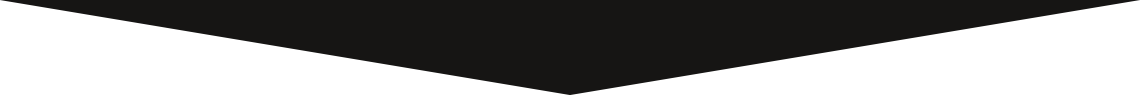Adobe Creative Cloud - Create FSU Account
If you have problems activating your FSU Creative Cloud account please contact us following the instructions on our Request Support webpage.
Instructional Video:
This video goes through creating your FSU Adobe Creative Account which is needed before installing and using Adobe Creative Cloud applications, the only URL you need to go to is https://my.fsu.edu/:
Manual step-by-step instructions:
- Go to my.fsu.edu
- Sign in with your FSUID and password
- Click on the Faculty & Staff tab
- Select Benefits & Resources on the left navigation menu under myFSU Links
- Click Adobe Login
- Wait for the screen to show Confirmed with a green check mark
- Click on Continue to go to adobe.com
Your Adobe enterprise ID will be created using your FSUID in the format fsuid@fsu.edu.