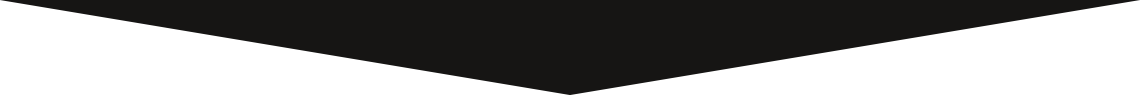How To - Import Locally Stored Emails from Thunderbird into Outlook
Preface: In order for this method to work, you must have Mozilla Thunderbird connected to FSU's Exchange server using IMAP (Internet Message Access Protocol), a protocol designed to connect the email client to the email server which allows you to view email and folders stored on the server. NOTE: All Thunderbird clients are currently setup using IMAP to connect to your FSU account. Though should you have a problem and Thunderbird is not displaying any emails nor folders stored on the server, please contact CASITS' support (as-help@fsu.edu) or (850)645-9459.