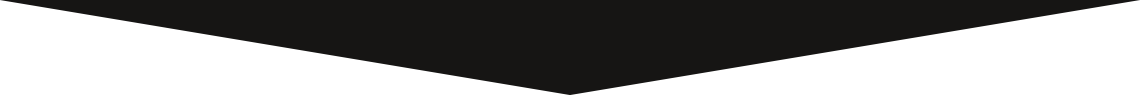How to - Add Users
- Use the instructions for How to - Access Web Interface
- Select Device Management
- Select Address Book
- Click the Add User button
- Select Basic Information, Email Destination, and User Authentication
- User Authentication is different for each department
- Reach out to your Administrator to determine what type of authentication is used
- Click the Go to Next button
- Enter the information on the next pages
- Confirm the information