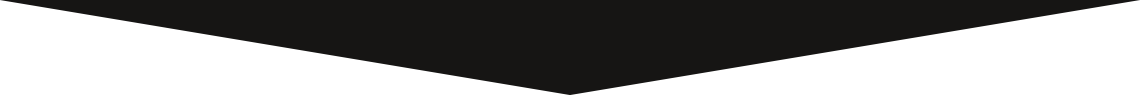How to - Forget a Wireless Network in Windows
Windows 10
- Select Start menu in your taskbar at the bottom left of your screen.
- Go to 'Settings' and then 'Network & Internet'.
- Select 'WiFi' on the left menu, then select 'Manage known networks'.
- Select the network you want to remove, then click 'Forget'.
- Now, try reconnecting to wifi by re-entering your username and password.
Windows 11
- Select the Start menu in your taskbar.
- Open 'Settings', then select 'Network & internet' on the left menu.
- Select 'WiFi', then select 'Manage known networks'.
- Click 'Forget' next to the wifi network you want to remove.