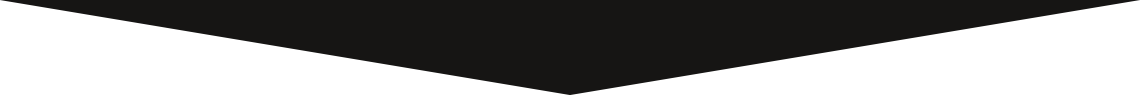Bomgar - Connect with Technician and Installing Client Connector
Bomgar is a Remote Control Software application that allows you to connect with a technician, so they are able to work remotely on your computer system (compatible with Windows, Apple OS X, Linux, and some mobile devices). The Client Connector you download and run is an application designed to work only one time, any future remote control and assistance will require you to download and run a new client connector.
This instructional video is designed to walk you through opening an internet browser, navigating to Support Portal (where you'll be presented with a list of online technicians), download and run the client connector, chat with a technician and allow the technician elevate their permissions to an administrator level.
Apple OS X - Install Connector Client Steps:
This video shows a typical the step-by-step procedure to locate the technician assisting you and how to install Bomgar's Connector Client.
Bomgar URL: https://bomgar.its.fsu.edu/
MS Windows - Install Connector Client Steps:
This video shows a typical the step-by-step procedure to locate the technician assisting you and how to install Bomgar's Connector Client.
Bomgar URL: https://bomgar.its.fsu.edu/