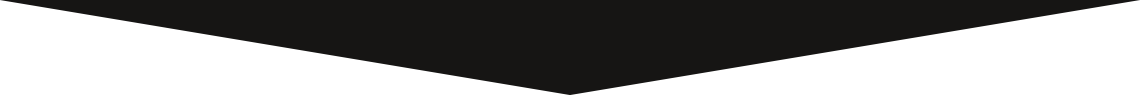How to - Run PowerShell scripts in Windows 11
Windows 11 does not allow a PowerShell script to initially run as Windows 10 did. We generally receive this issue when running the PowerShell scripts for installing Microsoft Office. You will need to use the following instructions to run a PowerShell script in Windows 11
- Open PowerShell as an Administrator
- Type Set-ExecutionPolicy Unrestricted
- Press Enter
- Type A
- Run the PowerShell script
- Once finished, type Set-ExecutionPolicy Restricted
- Press Enter
- Type Exit
NOTE: It is extremely important to set the Execution Policy back to Restricted once you are finished running the scripts.