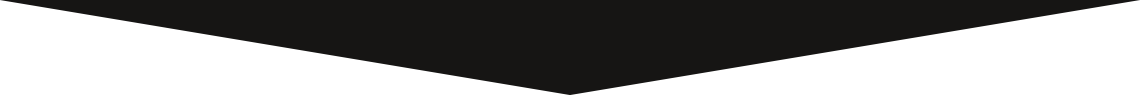Clonezilla – Mismatched GPT and MBR error
In the process of cloning, Clonezilla (stable 2.5.6-22) a Lenovo image (setup using FSU's Windows 10 [1803]) I kept receiving an error when selecting the Source disk (a Samsung SSD in the Lenovo M720t). The error, "this disk contains mismatched gpt and mbr" - very odd... as I wiped the drive using Windows built-in utility, obviously it didn't truly wipe the entire drive. We don't want the GPT table and wish to retain the MBR, so what to do?
Clonezilla, at this point, gives you the option to start 'Command' line, great! If we can now get to 'gdisk' utility, we should be able to move forward (FYI - 'gdisk' is built into Clonezilla)
From 'Command' line, perform the following (NOTE: for this example, the source is /dev/sda - you will need to verify/change which disk is your source):
sudo gdisk /dev/sda
You should see something like appear:
Partition table scan: MBR: MBR only BSD: not present APM: not present GPT: present Found valid MBR and GPT. Which do you want to use? 1 – MBR 2 – GPT 3 – Create blank GPT Your answer:
Select:
Your answer: 1 Command (? for help): x Expert command (? for help): z About to wipe out GPT on /dev/sda. Proceed? (Y/N): y GPT data structures destroyed! You may now partition the disk using fdisk or other utilities. Blank out MBR? (Y/N): n MBR is unchanged. You may need to delete an EFI GPT (0xEE) partition with fdisk or another tool.
This fixed the issue for us, hopefully this helps you as well!