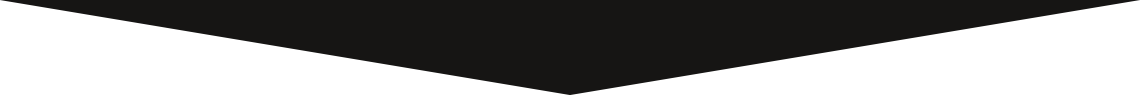How to - Run a script in Terminal
- Locate the script you want to run
- Open Finder
- Open Terminal
- Type sudo sh in Terminal
- Drag/drop the shell script from the Finder window to the Terminal
- Press Enter
- a. Terminal will prompt for an administrator password
- Press Enter after typing an administrator password and the script will run
- Follow any prompts presented by the script