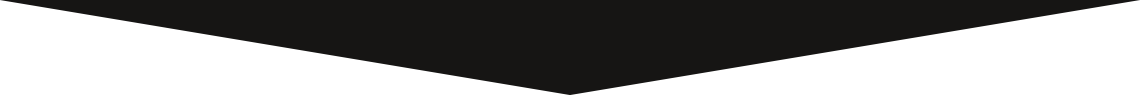How to - Create Apple USB Installer
- Download the version of OS X you need for the installer
- Insert an 8gb or more USB drive
- This drive will be wiped during the creation process
- Open Terminal
- Open Applications and right-click the installer for Mac OS
- Select Show Package Contents
- Select Contents
- Select Resources
- Type sudo in Terminal
- Drag/drop the createinstallmedia file to Terminal
- Type --volume
- Drag/drop the USB folder on your desktop to Terminal
- Type --applicationpath
- Drag/drop the installer file for Mac OS
- Press Enter
- Type the administrator password for the computer
- Press Enter