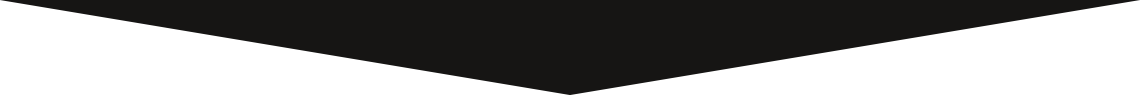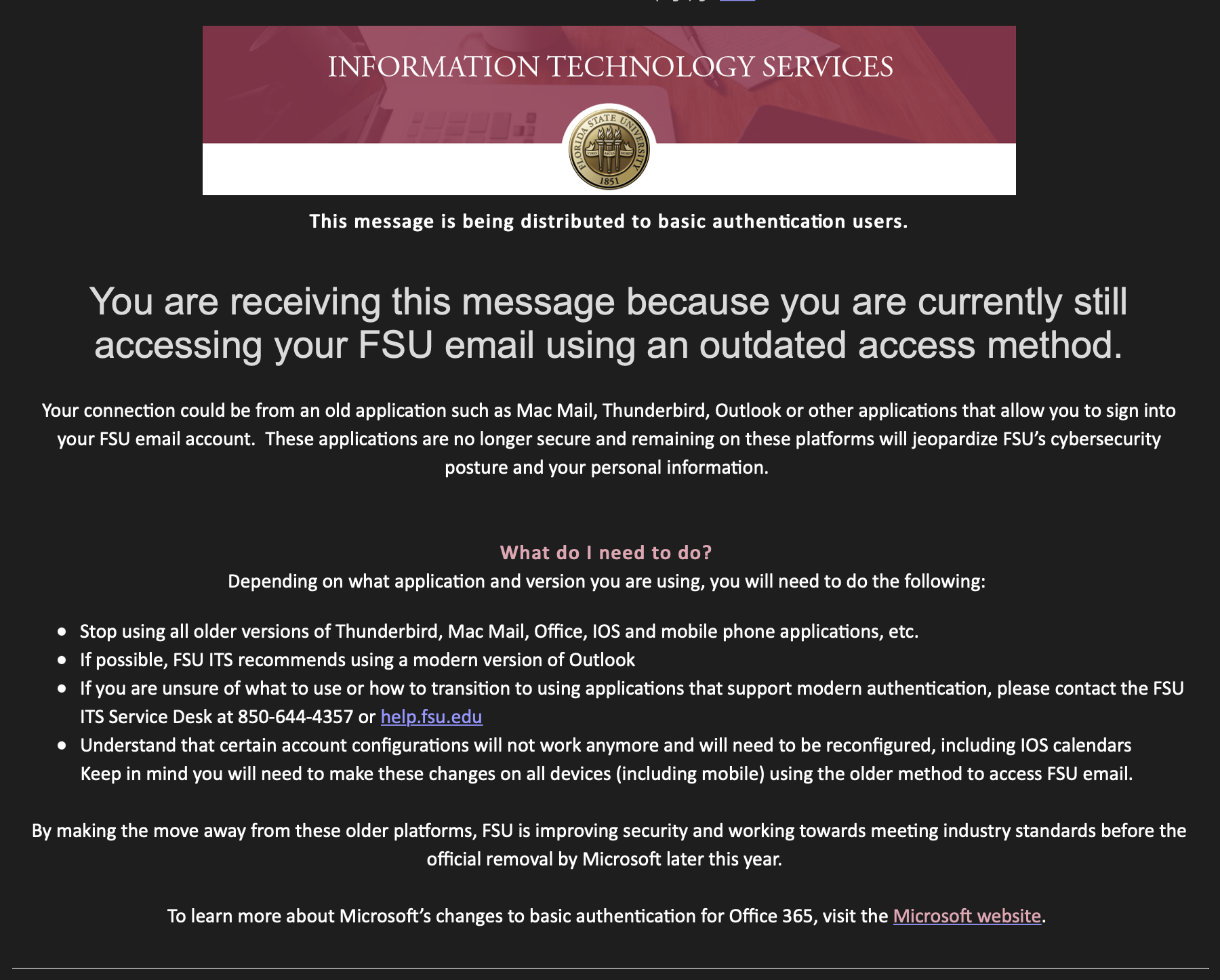TEST ALERT! NEW
Gender, Representation, and the Maghreb,” the second installment of the Winthrop-King Institute’s Global Africas series, explores the relationship between gender and representation in the Maghreb through the work of four women from different fields: Franco-Moroccan author and French diplomat Leïla Slimani, Tunisian director Raja Amari, Moroccan rapper Khtek, and Moroccan artist Merieme Mesfioui. This two-day event, co-sponsored by the FSU Center for the Advancement of Human Rights and the FSU Middle East Center, will take place virtually November 11-12, 2021. Event artwork by Merieme Mesfioui.
https://fsu.force.com/s/contactsupport
TEST
TEST
TEST
TEST
TEST