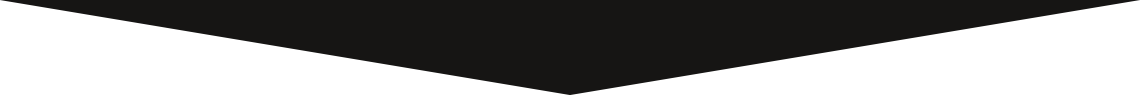oogle Calendar - create using University email address
You can create a Google Calendar account on any email address without using the full Google-Suite.
Follow these steps to create a Google Calendar account for your non-Gmail email address:
-
Go to https://accounts.google.com/NewAccount and create a Google Account on your business email address or any other email address that you would like the Google Calendar account to use.
-
Immediately after that, go to https://www.google.com/calendar and configure the new calendar. Make sure that your business email address is showing on the right corner of the Google header.
-
Make sure not to create a Gmail account, calendar only.
You now have a Google Calendar account on your business email address. All Google Calendar invites that will originate from the Google Calendar account will be coming from your business email address.